Mobile Milk App
INSTRUCTIONS for Downloading and Using the APP
1. Downloading the App
You can download the MilkedIn Mobile App from the Google Play Store (Android) and App Store (iPhones).
- For Apple iPhone/iPad
click here to download the app from the iTunes AppStore

- For Android Phones/Tablets
click here to download the app from Google Play

Note: You must have an Account Registered with Barryroe ON-LINE to use
the App.
You will use the same Co-op Account Number and Password to sign
into the Milk Mobile App.
2. Login to Barryroe Co-op Milk Mobile App
Once you have the app downloaded, you can sign in
using your 7 digit Co-op Account Number and Password. You will also need
to enter server: selfservice.barryroeco-op.ie.
Note: You will
only need to sign into the App the first time you download it.
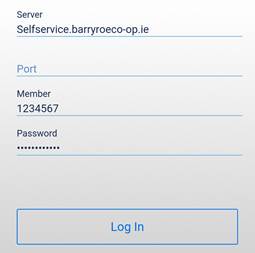
When you have successfully logged into the app, you may be asked if you
would like to receive Notifications.
These will be used to communicate
your new Quality Results when they are available on the app.
3. Navigation of Milk Mobile App
After signing into the app, you will have access to a list of options
that are all available through the menu button in the top left corner of
the screen.
![]()
When you press this button, it will take you to the main menu where you
can select any of the below options:

![]() HOME
HOME
Displays your most recent and current months’ collections and test
results
![]() Milk
Collections
Milk
Collections
Displays Collections by Period for current year and
previous years
![]() Quality
Results
Quality
Results
Displays Quality results by Period and Test Type
![]() Solids
Solids
Displays Total kgs, Butterfat kgs, and Protein Kgs
![]() Financials
Financials
Displays cent per litre and Payment Value per period. User can drilldown
to the detail relating to that payment.
![]() Comparison
Comparison
Provides user with ability to do a yearly comparison on milk data.

